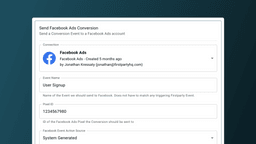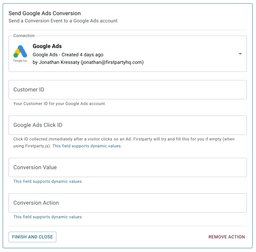The modern business advertising on Google and Facebook often wants to optimize their campaigns for objectives that cannot be collected from the web browser. This could be offline conversions like sales made in a store or over the phone, subscriptions, or other lead generation objectives. While it is important to track these events in an external system like Salesforce, you can also send this data back to your advertising platforms for more effective ad campaign optimization.
There are two key ways to do this: offline conversion tracking for Facebook Ads, and offline conversion tracking for Google Ads.
Rather than building a custom integration with Facebook and Google APIs, Firstparty makes it easy to send conversions to either platform based on any Event you collect with Firstparty. This makes it easy to optimize ads for a conversion in the browser that historically may have been missed due to an ad blocker, a sale that occurs weeks later after a trial is complete, or for closed-won opportunities tracked in a CRM like Salesforce.
To get started, simply create a new Firstparty Rule and specify the following:
– A “Match Event Name” Condition where you’ll specify the name of the Event to listen for (e.g. “Offline Conversion”)
– A “Send Google Ads Conversion” Action where you’ll choose your Google Ads Connection and specify the Conversion Action to send to Google Ads
(You may follow the same steps for Facebook Ads; you’ll just need a few more pieces of information including your Facebook Pixel ID)
Read more about Rules in the Firstparty Documentation
Once you have created the Rule, Firstparty will automatically send the conversion to Google Ads. Now, when people see and engage with your ads on Google, any offline conversions that occur will be attributed back to your ad campaign and optimization will be based on those offline conversions.
If you’re not already using Firstparty to collect Events sign up for free today and see how easy it is to get started.