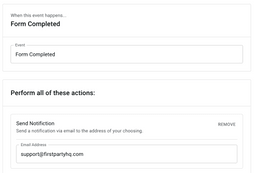The Firstparty marketing team uses Firstparty to measure page views and user engagements on our website, firstpartyhq.com.
In addition to pages with product information and a way to signup to use the application, there is a form on the website that visitors can fill out to contact the Firstparty team with questions or requests.
Collecting the information from that form has three major requirements:
- Measure how many visitors fill out the form
- Provide context of the visit alongside the form submission
- Ensure that no customer information is sent to third-party systems
This post walks through how we meet these requirements with Firstparty, including step-by-step instructions for anyone who wants to do the same thing. If you run into any issues or have questions, please reach out to support@firstpartyhq.com and we’ll be happy to help!
Restrictions of the status quo
It’s not a new idea to track website form completions in a web analytics tool. Typically, a marketing team will configure web forms to send a “completion” event to tools like Google Analytics, Segment, Facebook Ads, or Google Ads.
Sending a visitor’s personal identifiable information (PII), such as an email address, to third-parties that track behaviors of the visitor is becoming increasingly restricted. In some cases, such as when using Google Analytics, it’s impossible to submit PII without violating the product’s terms of service. Most organizations are required to request visitor consent before collecting any browsing information. This is becoming even more important as legislation such as GDPR and the California Privacy Rights Act continue to be enforced. And with recent changes to Apple’s iOS, maintaining an accurate measurement of an app user over time requires the user to explicitly opt-in to tracking.
Unfortunately, meeting these requirements are often at the expense of accurate measurement and quality customer service. Google Analytics can’t show you exactly which pages a specific email address viewed. Segment implementations require cookie consent before loading any external tag. Google Ads and Facebook Ads track visitor interactions across the web, and therefore require the visitor’s consent to set the cookies that track them – so a lack of consent means a lack of measurement and attribution.
Avoid restrictions by maintaining user privacy with Firstparty
Firstparty is a closed system that doesn’t move your data without your explicit instructions. Your visitor data isn’t being used to track your customers across websites and is never sold to other companies. This means that you can submit most information needed for day-to-day business reasons without any concern, and with several additional benefits compared to legacy tools:
- Collect your measurement data without sharing with third-parties
- Maintain a profile of your website’s visitors by setting a first-party cookie on your domain, often without the need for consent
- Reduce the negative effects of enhanced browser restrictions and ad blockers
Accurately measure form completions with Firstparty
Let’s verify that all three of our original requirements can be met by using Firstparty before we configure our web form to collect any information.
Requirement 1: Measure how many visitors fill out the form
All of the form’s data is submitted to Firstparty alongside the event, rather than only measuring the completion event. A “Form Completed” event is collected in Firstparty each time a visitor fills out that form. This allows our marketing team to measure website effectiveness in real time.
Requirement 2: Provide context of the visit alongside the form submission
Including the entire history of the visitor on firstpartyhq.com lets the support team respond to customer inquiries with complete knowledge of the pages the visitor has viewed, how many times they’ve visited, and how the visitor found our website.
Requirement 3: Ensure that no customer information is sent to third-party systems
The entire company can be confident that customer information, such as a name or email address, is never sent to third-party measurement platforms – it was only collected with Firstparty. All data stays inside Firstparty until instructed to send data to the attached data warehouse.
Step 1: Setup the contact form
The form visitors can complete at firstpartyhq.com is fairly straightforward, including fields for a name, email address, information about their company, and an optional field to ask a question. You can see this form at https://firstpartyhq.com/contact/
Unlike many websites, submitting the form doesn’t actually post the data to a database, backend service, or third-party system like Salesforce or Hubspot. Instead, all of the values from the form are sent directly to Firstparty by submitting a custom event called “Form Submitted”.
firstparty.track('Form Submitted', {
first_name: "Jerry",
last_name: "Seinfeld",
email: "jerry@seinfeld.com",
message: "Hi there! I have a question about Firstparty..."
});Step 2: Retrieve form submissions
Firstparty syncs the data collected on this website to a warehouse every hour. This includes every page view, as well as our “Form Submitted” event.
We can easily retrieve all of the form submissions from our internal warehouse with a simple SQL query:
select * from events
where event = 'Form Submitted'This makes it easy to pull a list of every form submitted along with the entire payload of data we sent from the form. We even get information on the user’s browser and location, making it easy to provide even more context when responding to their question.
Step 3: Act on form submissions in real time (coming soon!)
Retrieving data from the warehouse every hour can be cumbersome, and requires a host of additional processes to make that data available to the people who need it most.
Our team is currently working on a new set of features that make it easy to build marketing automation processes that react to any event you send to Firstparty.
This means that when you submit the form on our website, we automatically notify our support team, without needing to wait on data to sync to the warehouse.
Beta Test Firstparty Marketing Automation Tools
If you’d like to try our marketing automation tools, make sure to signup for Firstparty and then fill out our contact form! We’ll be notifying individuals as we expand this feature in the coming months.
Measurement & Engagement Made Easy
It’s easy to create simple forms that send data to Firstparty for both measurement and customer engagement. Firstparty users can trust that data never leaves without their explicit permission, and only transfers to the specific locations they choose.