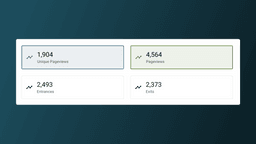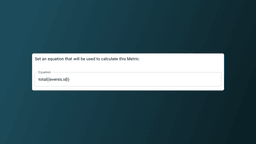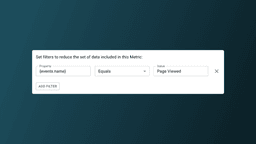Firstparty Reports are powered by custom, calculated Metrics. Define any number of custom Metrics and Firstparty will calculate them for each of your Reports.
What is a Metric?
A metric is a numerical value that represents something about your app or business. In Firstparty, metrics are used to display data in reports. You can use Firstparty’s pre-built metrics as a starting point for your own custom metrics, or create entirely new metrics from scratch.
Metrics are customizable, and can be used to measure any data that is available in Firstparty. Metrics are defined by specifying an equation that dictates how Firstparty should calculate the value of the Metric for each row of data returned in a Report. Metrics may calculate everything from counting the number of Events to measuring the lifetime value of a customer Profile.
You can use Firstparty’s pre-built metrics as a starting point for your own custom Metrics, or create entirely new Metrics from scratch. Once you’ve defined a Metric, it will be available for use in any of your reports.
Custom Metric Equations
Every Metric has an Equation which defines how Firstparty should calculate the value of a Metric for each row of data returned in a Report. Equations are easy to write, and are evaluated by following the typical arithmetic order or operations, further specified by the inclusion of parentheses.
Filtering Metric Values
Metrics also support Filters, which limit the data that is included when calculating the value of that Metric. Filters are applied to the entire Metric, and will affect how the equation is calculated at runtime within a Report.
Filters are useful when you want to combine different Event types in the same Report. For example, you have a “Landing Pages” Report that shows the first Page Viewed path, but you want to also show the number of Transaction Completed events that each landing page contributed.
For more information on creating custom Metrics, please see our Metrics documentation.