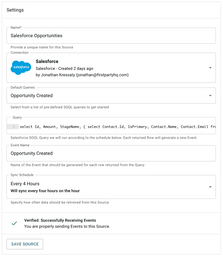We’re excited to announce that you may now turn data in Salesforce into Events in Firstparty, making your CRM data even more actionable.
Businesses selling products to other businesses often experience long sales cycles that conclude in a win or loss outside of the browser that captured the original lead. Marketers and engineers want to record these sales as conversions and attribute them to the original source that started the initial conversation. Ad networks like Meta (Facebook) and Google make collecting these “offline conversions” possible, but these complex integrations require custom code and may take months to configure.
Firstparty makes it easy to send Salesforce Opportunities (or anything else) to Meta Ads as a conversion.
Firstparty retrieves data from Salesforce automatically, turns each returned Salesforce object into an Event, and sends it to Meta ads as a conversion. You may even send these conversions without including the Meta Pixel on your website by relying on the data collected from your website visitors with Firstparty.js.
Firstparty provides default options to retrieve new or updated Opportunities, and also allows you to write a custom Salesforce Object Query Language query to retrieve just about anything from your Salesforce instance. Firstparty will create an Event with the name you choose for each row of data Salesforce returns, and include all of the columns your query selects as Properties on that Event.
Read the Salesforce Source Documentation
Get Started
You may immediately start sending Salesforce Opportunities to Facebook Ads / Meta Ads by following the Send Salesforce Conversions to Facebook Ads recipe. This will guide you through a Workflow explaining exactly how to configure each step necessary to send data from Salesforce to Meta Ads as a conversion event.
We would not only love your feedback, but are happy to walk you through setting up these new solutions. Sign up for a free account, or get in touch with us anytime.